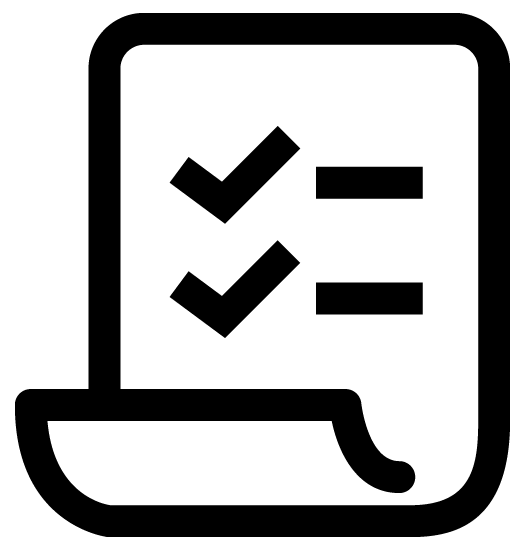Pay A PCN (Parking Ticket)
You can review a Penalty Charge Notice (PCN) and make payment online.
Before you proceed, please ensure that you have the following:
- The Penalty Charge Notice (PCN) number, starting ‘KF’ or ‘AS’;
- The vehicle registration number to which the PCN was issued;
- A credit or debit card.
If you encounter a problem making a payment online, please check its status on the following working day.
Civil Enforcement Officers are instructed to activate their Body Worn Video Camera on every occasion that a Penalty Charge Notice is issued. The footage is often reviewed by the Parking Services Appeals and Representation team in the event that an appeal is made against the issue of a PCN.
If you intend to challenge a PCN, please do not also make payment.
Once you have paid the balance a PCN may not be challenged.
Page 1 of 2
Also in this section