Paying Your Business Rates
Business rates account balance
Look up your business rates account balance
Online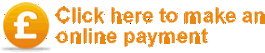
You can pay online by debit card via our online payments facility. Credit cards are also accepted if you are clearing an outstanding balance.
Direct debit
If you wish to pay by direct debit please complete the direct debit mandate form.
Telephone
Payments using credit and debit cards can be made 24 hours a day using our automated telephone payment system.
Telephone 01233 330625 and follow the instructions. Please ensure you have your account or reference number to hand when calling.
BACS transfer
You can make payments direct from your bank account. Please use:
- Account number: 74313363
- Sort code: 60-01-21
- Reference: your business rates account number
Standing order
If you choose this option you must make your own arrangements with your bank or building society. Your account reference must be quoted and payment amounts and dates need to match what is shown on your bill.
Is there anything else I need to know?
Please ensure that the correct reference number is quoted when using all methods of payment. If not, we may not be able to allocate the funds directly to your account.
If you have forgotten to pay and your due date has passed, please pay immediately by debit card over the telephone.
E-billing
You can sign up for future e-billing, so that your invoices are sent by email rather than in the post.
Refunds
If your business rates account is in credit you may be entitled to have this refunded.






